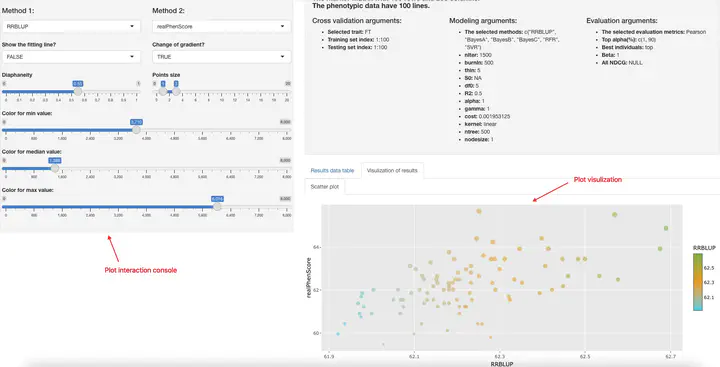
A shiny-based application usually consists of two parts, a user-interface (UI) script (IP4GS_UI.r for IP4GS) and a server script (IP4GS_server.r for IP4GS). The UI script controls the layout of different panels andvisualization of results and bridges the user inputs and background functions. IP4GS utilized several packages to enrich and improvethe UI interactive experience, such as “DT” for dynamic tables,“plotly” for dynamic plots, “shinycssloaders” for loading animations, “shinybusy” for progress notification, and“shinyWidgets” for input of multiform parameters and dynamic controls. HTML5 language and condition panels were also introduced to improve and optimize the layout of panels. The server script plays an important role in shiny-based applications. All functions provided by IP4GS were achieved by server script,including data input, data preprocessing, and GS model building and evaluation. For real-time interaction, user-defined parameters and operations are passed to the server script, which then executes the corresponding functions and formats the outputs. Lastly, the server script returns the results to a specific location according to flags that can bridge the UI script and server script.
Please read the tutorial for details!